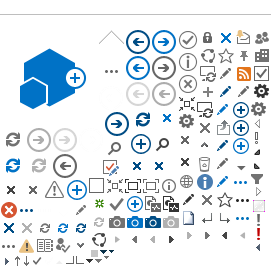How to Make Customs Import Duty Payment Over Bank's Channel?
| No | Bank's Function | Guidelines |
1 |
OTC - Over the Counter
(for BIBD only)
| - To submit customs' declaration via Customs' Online System
- The payers are advice to make payment of customs' bill for Import and Other Excise Duty (after declaration is being approved)
- To fill in bank's form for bill payment by properly providing correct customs' bill of demand number to bank's counter
- Payer are advice to keep the payment receipt and to present the payment receipt during goods clearance
|
2 |
Internet Banking/Online Banking
(for BIBD and Baiduri) | - To submit customs' declaration via Customs' Online System
- The payers are advice to make payment of customs' bill for Import and Other Excise Duty (after declaration is being approved)
- To go to bank's internet banking / online banking and enter customs' bill of demand number and submit correct payment amount
- Payer MUST enter the bill reference as BDNDEC20130810001329 for individual bill payment
- Remove the 'dashes' and 'L' from the original Bill of Demand Number
- Payer are advice to keep the payment receipt and to present the payment receipt during goods clearance (if any)
|
*Bill notification will be sent via email for each Customs Declaration Application
Bill Reference Sample:
Bill of Demand Reference number as appeared in Bill notification email:
BDN-DECL-20130808-0001234
Banks' will validate each bill reference and if the bill validation failed, payer should contact Customs Helpdesk at 2382361 (office hour)
User Guidelines
Please find the Over Banks' Counter and Internet Banking user guides below for your reference or call your respective bank for assistance.